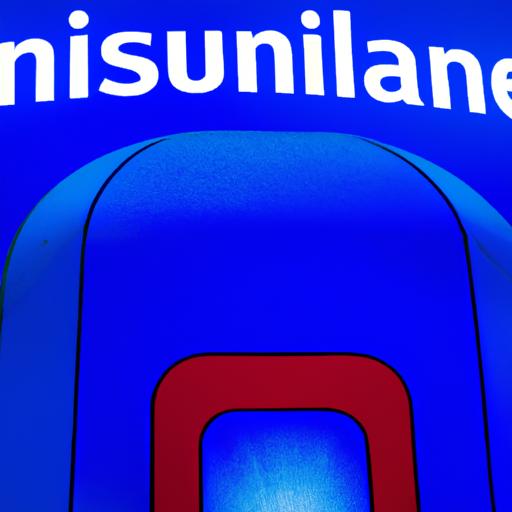How to Claim a Business on Google: A Comprehensive Guide
Introduction
In the vast online landscape, standing out from the crowd is crucial for any business. Google My Business offers a powerful tool to enhance your online presence and connect with potential customers. But what exactly is Google My Business, and why is it essential to claim your business on this platform?
Imagine Google My Business as your digital storefront, a virtual gateway that showcases your business to the world. It provides a snapshot of your offerings, contact information, and customer reviews, all conveniently displayed on Google Search and Maps. By claiming your business on Google, you take control of this digital storefront, shaping how your brand appears to potential customers.
The importance of claiming your business on Google cannot be overstated. With millions of searches conducted on Google every day, having a verified presence can significantly impact your visibility and credibility. From improving search engine rankings to engaging with customers, claiming your business on Google is the first step towards harnessing the full potential of online marketing. Let’s dive deeper into the process of claiming your business on Google and unlock the benefits it offers.
Setting up Google My Business
Creating a Google Account
To embark on your Google My Business journey, the first step is to create a Google account if you don’t already have one. Simply head to the Google My Business website and click on the “Start Now” button. Follow the prompts to fill in your business details, including the name, address, phone number, and category. This information is crucial for potential customers to find and identify your business accurately.
Adding Business Information
Once your Google account is set up, it’s time to add detailed information about your business. Provide a compelling description that captures the essence of your brand and what sets you apart from the competition. Include high-quality photos showcasing your products or services to grab the attention of potential customers. Remember, visual appeal can significantly impact a customer’s perception of your business.
Verifying Your Business
Verification is a critical step to ensure that you are the rightful owner of the business listing on Google. Depending on your business location, Google offers various verification methods, such as receiving a postcard with a verification code or instant verification through other Google services. Verifying your business not only enhances your credibility but also unlocks additional features to optimize your Google My Business listing. Let’s move forward and delve into the process of claiming ownership of your business on Google.
How to Claim a Business on Google
Searching for Your Business on Google
Before you can claim your business on Google, you need to ensure that it is not already claimed by someone else. Start by searching for your business on Google using relevant keywords. Navigate through the search results and look for a panel on the right-hand side that displays information about your business. If you see your business listed, it may already be claimed.
Claiming Ownership
If you find your business on Google and it is unclaimed, you can proceed to claim ownership. Click on the “Own this business?” or “Claim this business” link to begin the verification process. You will be prompted to sign in with your Google account or create one if you don’t have one already. Follow the on-screen instructions to provide details about your business and verify your association with it.
Verifying Ownership
After claiming your business, the next step is to verify your ownership. Google requires verification to ensure that only authorized individuals can manage the business listing. Verification methods may vary depending on your business type and location. Common verification methods include receiving a postcard with a verification code at your business address, getting a phone call, or receiving an email. Once you complete the verification process, you will have full control over your business listing on Google.
Optimizing Your Google My Business Listing
Adding Photos and Videos
Captivate your audience with visual content by adding high-quality photos and engaging videos to your Google My Business listing. Showcase your products, services, and the essence of your brand through compelling visuals that leave a lasting impression on potential customers. Remember, a picture is worth a thousand words, so make sure your images reflect the unique identity of your business.
Updating Business Information
Consistency is key when it comes to your business information on Google My Business. Ensure that your contact details, operating hours, and address are accurate and up to date. By providing current information, you instill trust in your potential customers and make it easier for them to connect with your business. Regularly review and update your business information to maintain a strong online presence.
Managing Reviews and Ratings
Customer feedback plays a crucial role in shaping your online reputation. Monitor and respond to reviews promptly, whether they are positive or negative. Show appreciation for positive feedback and address any concerns raised in negative reviews with professionalism and empathy. By actively engaging with reviews and ratings, you demonstrate your commitment to customer satisfaction and showcase your business’s dedication to excellence.
Benefits of Claiming a Business on Google
Increased Visibility
Claiming your business on Google can significantly boost your visibility online. By having a verified presence on Google My Business, your business information appears prominently in search results and on Google Maps. This increased visibility not only puts your brand in front of potential customers but also enhances your credibility in the eyes of search engine algorithms.
Improved Search Engine Ranking
One of the key benefits of claiming your business on Google is the potential for improved search engine rankings. Google values accuracy and consistency in business information, and by claiming your listing, you ensure that your details are up-to-date and accurate. This can lead to a higher ranking in search results, making it easier for customers to find your business when they search for relevant keywords.
Engaging with Customers
Claiming your business on Google allows you to engage directly with your customers. You can respond to reviews, answer questions, and provide updates about your products or services. This direct interaction not only helps build trust with your audience but also provides valuable insights into customer preferences and feedback. By actively engaging with customers on Google My Business, you can cultivate strong relationships and foster loyalty to your brand.
Conclusion
In conclusion, claiming your business on Google is a strategic move that can elevate your online presence and boost your brand’s visibility. By taking ownership of your Google My Business listing, you not only control how your business appears to potential customers but also enhance your chances of being discovered in local searches.
Regularly updating your Google My Business listing with accurate information, engaging photos, and timely responses to reviews can set you apart from competitors and foster trust with your audience. Remember, the digital landscape is ever-evolving, and staying proactive in managing your online presence is key to staying ahead in the game.
So, take the first step today and claim your business on Google. Embrace the opportunities it offers to connect with customers, improve your search engine ranking, and showcase your brand in the best light possible. Let Google My Business be your digital ally in navigating the online marketplace and driving success for your business.